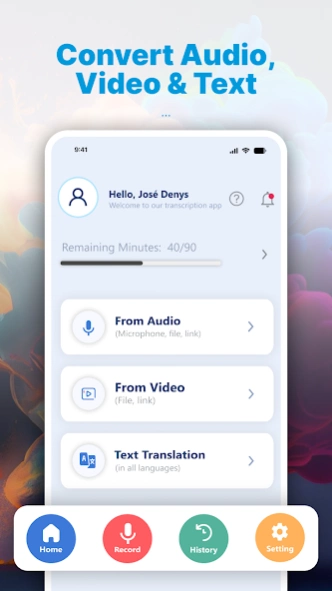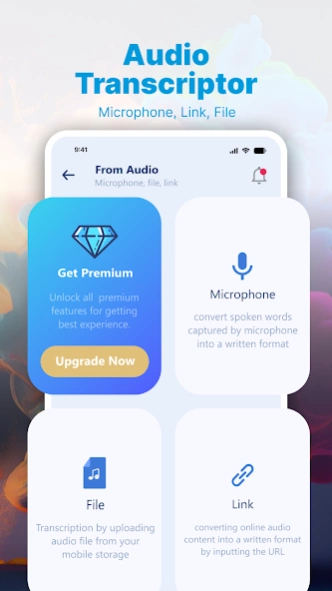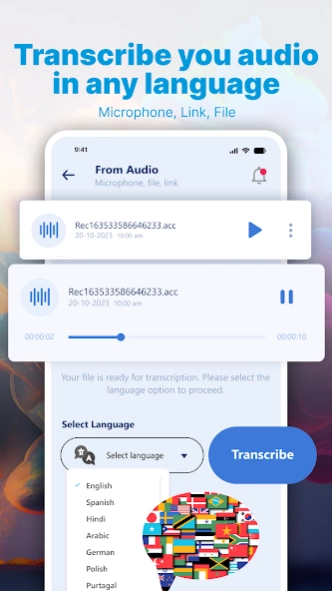Translate Audio, Video to Text 1.1.9
Free Version
Publisher Description
Translate Audio, Video to Text - Real-time Translate Chats, Voice Notes, Audios and Videos into All Languages.
𝐓𝐫𝐚𝐧𝐬𝐜𝐫𝐢𝐛𝐞𝐫 is an Android app that provides real-time transcription of spoken language into text. Utilizes speech recognition technology to convert audio and videos into text in all languages. These app feature can be especially useful for businesses, researchers, or anyone who needs to transcribe and analyze audio and videos content in any languages quickly and accurately.
𝐒𝐭𝐮𝐝𝐞𝐧𝐭, 𝐄𝐦𝐩𝐥𝐨𝐲𝐞𝐞, 𝐌𝐮𝐬𝐢𝐜𝐢𝐚𝐧, or anyone who wants to capture important moments, Transcriber is the perfect tool for you. This user-friendly app allows you to Translate audio & videos for meetings, interviews, presentations, and classes, and even use it to translate voiceovers, songs, and take personal notes.
But that's not all! With transcriber app is simple and fast audio editing feature, you can easily cut out any unnecessary parts of your audio and videos, making it more streamlined and efficient.
▪️ 𝐅𝐨𝐫 𝐒𝐭𝐮𝐝𝐞𝐧𝐭𝐬:
With transcriber app, you'll never miss a word your teacher says. Regardless of where you sit in the classroom, you can clearly translate the teaching voice and play it back at a comfortable pace for better understanding. You can listen to these recordings and translate in multiple languages, speed up or slow down the playback speed, and even mark important content with tags for better note-taking.
▪️ 𝐅𝐨𝐫 𝐄𝐦𝐩𝐥𝐨𝐲𝐞𝐞𝐬:
Transcriber is an indispensable tool for translate conference calls, meetings, and interviews in all languages, so you can avoid losing important information. You can easily translate your audios, videos, chat & voice notes in all languages, and add tags to mark important content for better organization and document your work.
▪️ 𝐅𝐨𝐫 𝐌𝐮𝐬𝐢𝐜𝐢𝐚𝐧𝐬:
Whether you're rehearsing or capturing sudden melodies, Voice Recorder's high-quality Translate capabilities are perfect in any languages. You can quickly try new ideas in any languages, listen to the results, and make adjustments based on new inspiration.
▪️ 𝐅𝐨𝐫 𝐄𝐯𝐞𝐫𝐲𝐨𝐧𝐞:
With Transcriber app, you can capture inspiration and translate in all languages the wonderful sounds of your life at any time. You can easily mark up translation to quickly locate and edit them during the review process. With transcriber, you'll never miss an important moment again!
▪️ 𝐅𝐞𝐚𝐭𝐮𝐫𝐞𝐬:
• Translate Audio, Video, Chat & Voice Note in +100 Languages.
• Speech to text,speaker detection and voice recording.
• Audio & Text translate in any languages.
• Text to speech and multiple languages.
• Echo cancellation, noise reduction, audio looping.
• Use edit mode to delete unwanted parts.
• Import local audio, video library or Google Drive.
• Microphone gain calibration high-quality audio.
• Recordings have no time limit, only limited by available storage space.
• Support multiple translations formats.
• Save/Pause/Resume/Cancel recording process control.
• Simple list of translations and many sharing options.
• Translate in real time can be continued.
• Multiple speed playback.
• Maintaing History.
▪️ 𝐀𝐩𝐩 𝐩𝐞𝐫𝐦𝐢𝐬𝐬𝐢𝐨𝐧𝐬:
• Photos/Media/Files - save the recording to your storage.
• Microphone - Record audio from your microphone.
About Translate Audio, Video to Text
Translate Audio, Video to Text is a free app for Android published in the Office Suites & Tools list of apps, part of Business.
The company that develops Translate Audio, Video to Text is AI Photo Expert. The latest version released by its developer is 1.1.9. This app was rated by 1 users of our site and has an average rating of 4.5.
To install Translate Audio, Video to Text on your Android device, just click the green Continue To App button above to start the installation process. The app is listed on our website since 2024-01-31 and was downloaded 2 times. We have already checked if the download link is safe, however for your own protection we recommend that you scan the downloaded app with your antivirus. Your antivirus may detect the Translate Audio, Video to Text as malware as malware if the download link to com.transcriptor.transcriber.transcription.translator.text.translation.audiotranscribe.phototranslate.videotranslate is broken.
How to install Translate Audio, Video to Text on your Android device:
- Click on the Continue To App button on our website. This will redirect you to Google Play.
- Once the Translate Audio, Video to Text is shown in the Google Play listing of your Android device, you can start its download and installation. Tap on the Install button located below the search bar and to the right of the app icon.
- A pop-up window with the permissions required by Translate Audio, Video to Text will be shown. Click on Accept to continue the process.
- Translate Audio, Video to Text will be downloaded onto your device, displaying a progress. Once the download completes, the installation will start and you'll get a notification after the installation is finished.